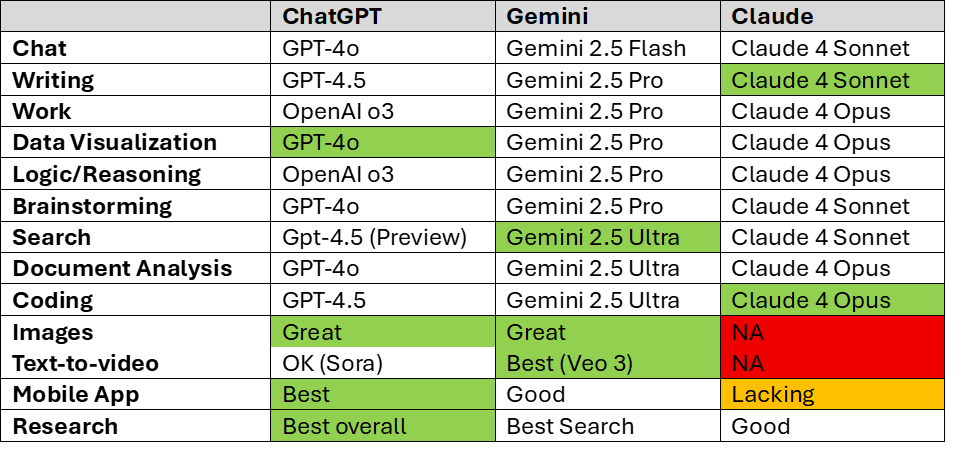The Tools of the AI Trade: July 2025 Update
An updated brief overview with more than you need to get started.
This blog continues to focus on applying AI in practical ways rather than dissecting the tools themselves. Still, to make the most of your time and efforts, you’ll need at least one solid AI Service in your toolkit. Given the rapid evolution of AI development, the six months since my last post seems like a lifetime, so let’s take a moment for a quick refresh.
Essential AI Services: Meet the “Big 3”
BLUF: Only three AI services truly stand out right now. Each offers a suite of powerful AI models suitable for a wide range of uses. While more options exist, these three are the ones to focus on unless you’re a hardcore enthusiast. Any of them will serve you well.
The “Big 3” AI Services (along with personal considerations):
OpenAI’s ChatGPT is the most popular and arguably best all-around model for general users like me and is my preference for non-work use. (For work, I use Microsoft Copilot, which is built on OpenAI tech, though I am biased here).
Google’s Gemini. A highly capable competitor that excels in areas like search and text-to-video. This might be your best bet if you’re a heavy Google user already.
Anthropic’s Claude. A fun model that has a unique personality and writing style. A favorite among developers and coders. Lacks integrated image/video generation.
Each service has its strengths and weaknesses, but you can’t go wrong with any of them. What does matter though is going Pro. A $20/mo subscription unlocks full capabilities – without it, you’re barely scratching the surface. Don’t be that guy. The return on investment is insane if you use these tools regularly (and you should).
💡Idea: Don’t stick with just one model, use them together. Draft something in Claude and then run it through Gemini or GPT to see what unique feedback or results it provides. Though built similarly, each model brings a unique style and perspective.
Honorable Mentions: Meta’s Llama has exciting potential as a leading open-source model, but they are kind of a mess right now (though I wouldn’t bet against Zuck long-term). xAI’s Grok is impressive but less transparent, and probably useful for heavy users of X. DeepSeek seems solid but long-term viability is uncertain and at the end of the day, I’m sticking to a US AI service.
Diving Deeper: Choosing the Right Model for the Job
Once you’ve chosen your preferred AI service, it’s time to explore the models available within. The “Big 3” all offer multiple AI models tailored for different needs – quick chats, deep reasoning, complex work, etc. You should explore what’s available and regularly switch between AI models to find what fits best for you.
Bottom Line: Subscribe to a “Big 3” Pro plan ($20/mo) and actively explore different models within. This is your lowest hanging fruit for getting the most from AI.
As far as specific model recommendations here, I’ll start with sharing a diagram from Ethan Mollick’s excellent current state post. I recommend a full read, but if you’re short on time, a nice recap of his recommendations are:
If you’re like me, 80% of the time you’re just chatting with your AI buddy about random stuff, and for that you’re fastest and easiest bet is Claude 4 Sonnet / GPT-4o / Gemini 2.5 Flash. For the other 20% heavier work though, better models are available in Claude 4 Opus / GPT-o3 / Gemini 2.5 Pro. For logical reasoning, there are more options still. You’ll also notice new options popping up all the time to try out new models that become available (i.e. ChatGPT 4.5 is available currently in preview for Pro users).
I think Ethan’s above guidance is enough for the majority of AI interactions, but I’ll try to expand on it a bit based on my learning and usage over time. Let’s look at a few models to consider first (which will all inevitably change very soon).
My personal take below, along with personal callouts in color.
A few observations:
The best mobile app experience is ChatGPT with its excellent multimodal voice interface. The latest update demonstrates a conversational style that is unmatched IMO. Gemini also has a strong multimodal mobile app with many capabilities as well, while Claude’s lags behind.
Deep Research is now standard across all three services. It’s fantastic. Start using it for deep dives on anything, from trip planning, to gift ideas, to activity suggestions for your little 4yo. Use it regularly, especially now that limits are gone/much higher.
ChatGPT is your best bet for data visualization.
OpenAI and Google have both enhanced their text-to-image capabilities – both offer fantastic image creation capabilities. Claude lags behind.
Google’s Veo 3 is the breakout text-to-video star. OpenAI’s SORA lags but it does exist (unlike Claude).
All three offer strong coding tools, but Claude as the star here. There are also many popular specific tools, including leader Cursor and Windsurf (recently acquired by OpenAI).
These are my personal takes. Your mileage may vary.
Synthetic media: Proceed with Caution
First the bad news: you should probably verify every single video and audio recording moving forward before you rely on its accuracy, at least until we have a definitive way of marking “synthetic media” versus the real thing. So yeah… there’s that.
But the good news: it is now trivially easy to generate images and sound for a variety of fun, professional, (and ethical!) reasons. Want a virtual tutor for yourself or your eLearning course? Easy. Want to generate a customer service avatar for your company website?Only $15/mo. Want to create an AI clone of yourself in five minutes? Go for it.

AI-generated image content has evolved dramatically across audio, text, images, and video, making it easier than ever to create highly realistic ‘synthetic media’ that rivals real life. (It’s wild to see how far it’s all come since I created my first generated video back in 2007.)
There’s an AI Tool for That
Beyond foundational models, thousands of new AI tools are emerging. Some are designed by major tech companies like Microsoft’s Copilot (OpenAI) and NotebookLM (Google/ Gemini). Perplexity remains noteworthy, though the “Big 3” have closed the search gap. These tools are polished and highly capable, with many geared towards professional use.
Beyond the big names, innovative AI tools are popping up daily, build on these models in unique and innovative ways. To explore, check out AI tool aggregators like Future Tools or Easy with AI. These platforms showcase a wide range of tools, and you’re likely to find a few that resonate with you. Just keep in mind that when there’s almost literally an AI tool for that, you’ll also find many duds.
My experience is that many tool capabilities can be attained using prompting within the “Big 3” chatbots, but there are also exceptions to be sure. Worth looking into.
Staying Informed
There is no shortage of media outlets, blogs, YouTube channels, and more to keep you current on the latest news and AI developments. The amount of buzz can be overwhelming. If you only have time (or interest) to follow one source – well, two, if we count Applying AI of course! – I highly recommend Ethan Mollick’s excellent Substack One Useful Thing. It’s a fascinating and timely resource that explores how AIs are evolving and the implications of it all.
Final Thoughts
Pick your AI tool from the Big 3, subscribe, and start experimenting. The capabilities are remarkable and as always, these are the worst that AI models will ever be.