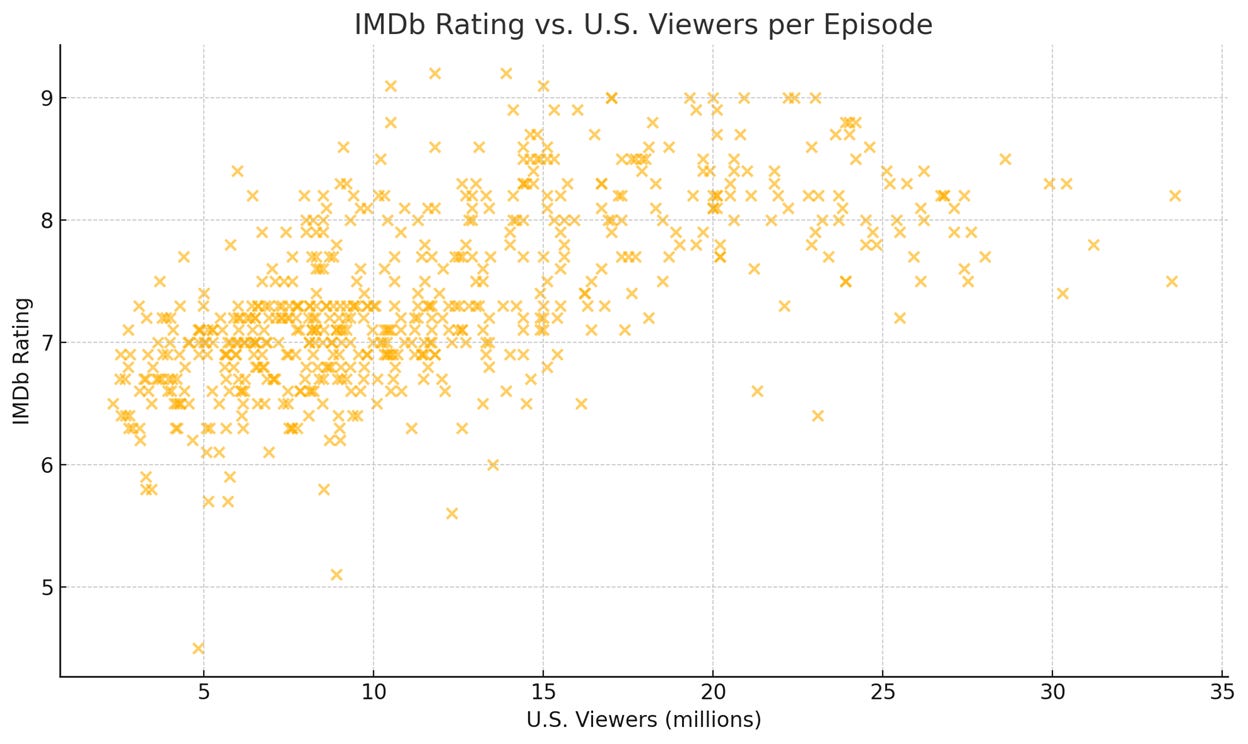One of the most amazing features of AI chatbots is how natural it feels to interact with them – it’s like talking with a person (a good thought experiment). But beyond the conversational chat interface lies a powerful, perhaps underappreciated, strength: AI's ability to analyze and interpret large datasets with ease.

Data visualization is one of the most compelling (and likely underutilized) use cases, as highlighted by my #1 AI thought leader Ethan Mollick. I've been exploring this use casually, and while I'm still a light user, I can see that the potential is there. Let’s walk through how AI can help you analyze, visualize, and derive insights from data.
AI’s Evolution in Data Analysis
Today, using AI for data analysis is simple – just upload a spreadsheet and start asking questions. But it wasn’t always this way…
When GPT was first released it couldn’t handle data analysis at all and struggled with basic math. In those early days, AI tools for analysis were separate plugins—clunky and limited in capability.

Way back in early AI days (aka a few years ago), ChatGPT incorporated mathematical reasoning and analysis somewhat separately from their chatbot output. These used to be separate plugins and tools. It was a little complicated and I remember using plugins for this and that.
That changed in mid-2023 when OpenAI launched “Code Interpreter” (later renamed Advanced Data Analysis or ADA). This major breakthrough allowed users to upload files and run Python code to generate summaries, plots, and visualizations—all within a single chat. Users could ask follow-up questions and receive updated visuals instantly. This marked a shift from passive text support to hands-on, interactive data science.
By late 2023, Code Interpreter became fully integrated into GPT-4 for Plus users. Today, with GPT-4o and GPT-4 Turbo, users can upload files, execute code, generate visuals, and iterate—all in one conversation. Multimodal capabilities mean you can drag in a chart, ask what it means, and get an instant response or a revised version.
Bottom line - the tools are baked and its worth exploring!
Choosing the Right AI for the Job
Here’s an analysis, courtesy of GPT, on which tools to consider.
Currently, GPT (and to a lesser extent, Gemini) are the best options for AI-driven data analysis and visualization. While many tools are built on these platforms, you can accomplish a lot using the chatbot alone — everything from exploratory analysis and dashboards to hypothesis testing and storytelling.
From my experience, ChatGPT is the most intuitive and capable tool available right now. I just couldn’t get Gemini to work right (but maybe that was just me).
Though I didn’t list it, Microsoft Copilot and specifically Copilot in Excel would be a fantastic option and perhaps best suited for this as well. This post was geared towards AI chatbots, but I may make a separate Copilot post later.
Interpreting Charts with Prompts
Let’s start out with an easy application – understanding graphed data. Suppose you come across a complicated chart and you could use help interpreting it or exploring the data further. You can simply upload it and ask AI to explain the story behind the numbers.

I tried this with two charts from a May 30, 2025, Economist article titled “Can AI Be Trusted in Schools?”. I uploaded only the graphs—no context—and asked GPT to help me interpret them. It delivered a thorough analysis that aligned closely with the article’s insights, including a remarkable point: the study showed Nigerian students making two years’ worth of progress in just six weeks.
This illustrates how AI can act as a collaborator—helping interpret articles, recreate charts, and visualize data in new ways.
Data Adventures in Springfield
To really test AI’s capabilities though, I needed to pick some interesting data to work with. I was just talking with a colleague about the Simpsons this week, and I had forgotten that they’re still making new episodes (the 37th (!!) season airs this fall). So, I found some interesting Simpsons data on Kaggle and figured it would make a fun basis for some interesting data exploration. With over 600 episodes, the dataset includes characters, locations, episode details, and script lines. That’ll be a fun dataset to explore.
After uploading four Excel workbooks into a new chat, I began seeing what GPT could do.
Data Analysis and Visualization
A common and easy start is to provide AI with a dataset and then use natural language to analyze and interact with it. You do a lot with just this.
IMDb Ratings Over Time
First, some meta-analysis. I wanted to explore how the show held up over time. In my mind, the golden age of Simpsons was back when I watched it as a kid in the 90s. But can we see that clearly in the data? Let’s start there.
📝 Prompt: It's often said that the "golden age" of The Simpsons was during the 1990s. Can you create a time-series visualization that plots the IMDb rating of each episode over the years? Does the data support the "golden age" theory?
In a few moments it created an interesting visual and some analysis.
Along with the impressive visual was some analysis: You can clearly see a cluster of higher-rated episodes in the early to mid-1990s, followed by a gradual decline in ratings in the 2000s and beyond. This visual trend supports the common belief that the show's "golden age" occurred during the 1990s—likely Seasons 3 through 8—where ratings peaked consistently.
Very nice! Looks like my hypothesis holds up with the data. Let’s see what else we can find.
Correlation Between Viewership and Ratings
📝 Prompt: Is there a correlation between the number of U.S. viewers and the IMDb rating of an episode? Did episodes with more viewers necessarily have higher ratings?
GPT generated a scatter plot that shows a positive correlation (approximately 0.62 apparently) between the number of U.S. viewers and IMDb ratings. Episodes with more viewers did tend to have higher IMDb ratings, but the relationship wasn’t perfect. Let’s explore that a bit more.
📝 Prompt: Dig into the top outliers. For instance, there were a few episodes that have huge numbers of viewers but lower than 8 ratings. Give me more insight here
Ah, so season one contained the outliers, which seems plausible. The series obviously started out with a bang and caught audiences’ curiosity early-on. (I didn’t fact check everything in this article but did check this and everything in this graph is accurate.)
I was also curious about ratings per season, which GPT averaged and created a nice graph from.
GPT also averaged IMDb ratings by season and produced a clear visualization. Averages aren’t in the data – it was an additional calculation that GPT executed.
This kind of analysis—calculating and then visualizing on demand—is one of AI’s strengths.
Blending Data Across Sources
I was curious to see if AI could combine data in my four separate workbooks together to produce coherent results. I did this by taking a scenario with common data (character name) with data in two different workbooks (scrip lines and episodes).
📝 Prompt: By combining this file with the simpsons_script_lines.csv and simpsons_episodes.csv files, can you visualize the "career" of a non-main character (e.g., Milhouse, Moe, or Krusty the Clown) by showing how many lines they had per season?
Pretty cool. I checked a few and it looks like it did it successfully, blending data together between workbooks seamlessly. I actually made my favorite graph by doing a similar thing across characters and locations.
From there I delved into all sorts of random analysis, really anything that I could think of. Here’s a sample of other charts that I came up with. Really you could come up with just about any question that the data could show and it should do a good job answering it.
Sentiment analysis: What’s the Mood in Springfield?
Now here’s something cool – let’s try sentiment analysis. Sentiment isn’t provided in the dataset, but AI can certainly evaluate script lines and apply a sentiment numerical value to them. Let’s give it a shot. I asked GPT to evaluate the lines of each Simpsons family member for tone with the following ask:
📝 Prompt: What is the overall sentiment (positive, negative, neutral) of the lines spoken by Homer, Marge, Bart, and Lisa? Does Homer's dialogue tend to be more negative than Marge's?
I got a complete breakdown by character, which I asked GPT to visualize.
What’s cool about this is tone wasn’t included in the dataset; this is something that AI evaluated on its own after I asked it to do so. It assigned a sentiment score to each line in the dataset and compared them against one another.
The results are pretty consistent across family members, but you can see slight differences, like Marge having more positive lines than anyone, while Bart has the most neutral lines, etc.
I thought it would be fun to view sentiment by location, which I asked GPT to visualize in a bar chart and a map.
The analysis is good but not perfect. For instance, Springfield should be broken up further, and the sentiment map picture is largely – but not completely – accurate based on the graph data. But it’s a good first try that provides interesting insights.
I’ll leave you with this - the results when I asked GPT to illustrate some of the more interesting findings from our Simpsons analysis.
Cooking with Data
I decided to explore what else we could do with this. I wanted to upload data and then use AI to manage the data separately, similar to the sentiment analysis above.
Using AI in the kitchen is one of my favorite uses, and I thought it would be fun to grab a recipe set and see what I could do with it. I found this massive recipe dataset and thought it would be fun to explore it a bit.
The dataset was too big to use, and lots of errors with AI later trying to utilize it (zipping, using shared sheets, etc), I had to halve the dataset to make it work. Once I did that it worked just fine.
First, I asked it to look over the dataset and provide some categories that I could use to categorize the dishes. This is what GPT came up with:
I then asked it to classify the first 5000 recipes directly, and GPT uploaded the entire database to utilize directly in the chat, something that I haven’t seen before.
From here we have our data, directly embedded in the chat, to do what we want. I asked it for the following, which produced the following visuals.
📝 Prompts;
Create a bar chart of recipe per mood
Create a Mood-by-Cuisine Heatmap
Create a Flavor Wheel: Spices/ingredients most associated with each mood
If I wanted to go next level, I could create an interactive graphs by asking GPT to create a graph that I want to work with, provide the HTML, and uploading into a tool like Google Colab. I didn’t have the patience to go that route, but I might keep exploring for fun. I did ask it to draw a picture with some of the results though.
Lessons learned through it all
A few takeaways after the hours I spent working with all this.
Data manipulation: AI is great at transforming and working with data mid-conversation (e.g., sentiment scoring).
Tool reliability: GPT was significantly easier to use than Gemini in my testing.
Limitations: Connecting to large datasets via cloud platforms (OneDrive, Google Sheets) remains tricky.
Project discovery: Use AI to brainstorm analyses or visualizations—it often gives you great ideas to build from.
Final thoughts
Using AI to analyze, manipulate, and visualize data is one of its most powerful capabilities. If you haven’t tried this yet, start with something fun and explore—you might be surprised by what you can uncover. Give it a try!