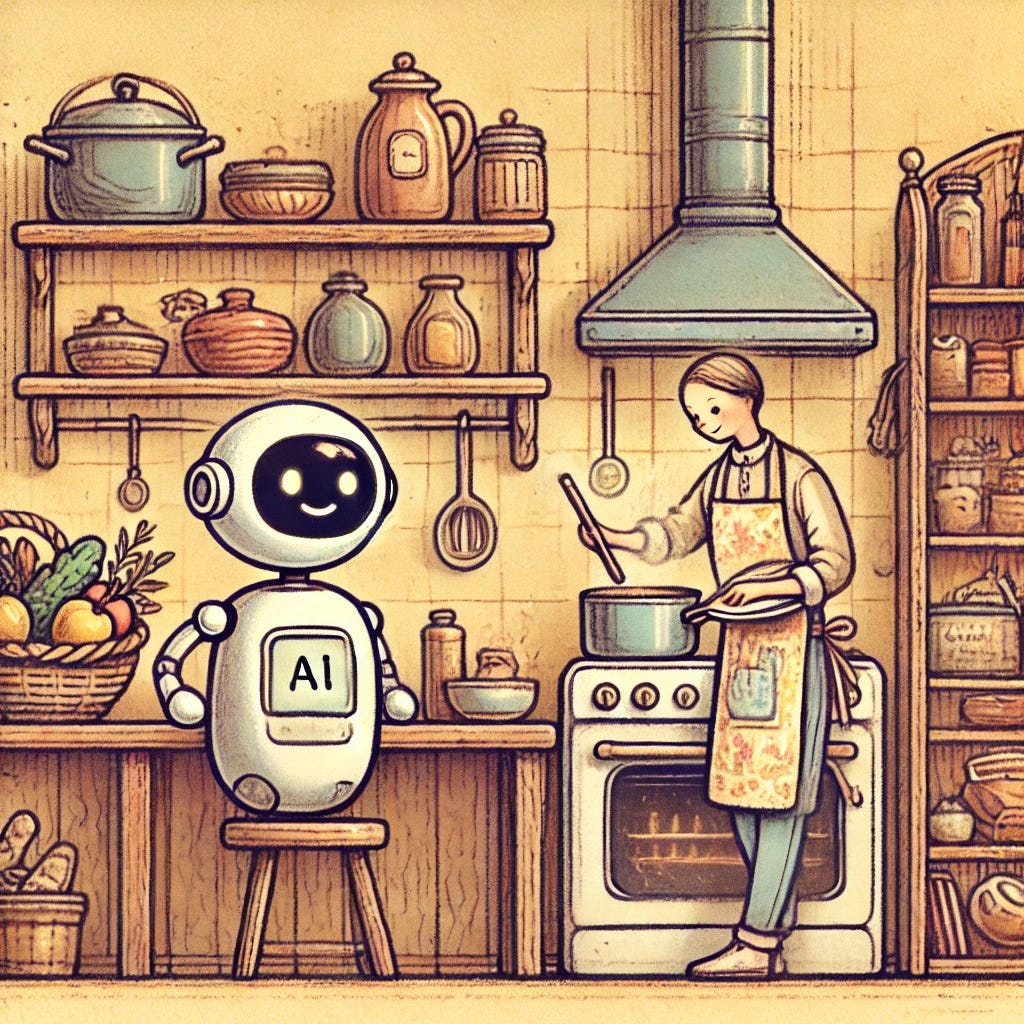AI may not be the first thing that comes to mind when thinking about food and drinks, but it can be a powerful tool in the kitchen. This might not be the most advanced application, but it’s a great way to start getting comfortable with the technology and trying some new things out. Plus, who doesn’t love to eat and drink?
Whether you’re an experienced home cook or a complete beginner, AI can provide meal planning assistance, generate grocery lists, and even guide you through cooking and mixology. It took a great cookbook about a decade ago for me to up my kitchen game (The Food Lab by Kenji Lopez – highly recommend!), and while I still love and use cookbooks, I increasingly head to my ChatGPT phone app when I need a little help or inspiration these days.
So, open up your AI assistant and let’s see what it can do.
Planning your meals
Planning makes all the difference in hitting your goals, even if that’s just easy and balanced eating. AI can tailor meal plans to fit dietary needs, time constraints, and budget considerations. You can follow along with my prompts to start but before too long make this your own.
To get the best results, start by providing AI with some background about yourself, your cooking setup, and any specific goals you have. For instance, for me:
📝 Example Background Prompt: I’m looking for some assistance in the kitchen for me, my wife, and my 3-year-old son. I have a standard kitchen with a gas range, pots, pressure cooker, kitchen gadgets, microwave, and air fryer. We enjoy a variety of cuisines but prefer ingredients that are widely available in standard American grocery stores.
With this background info (role and context), AI can generate customized meal plans for you. Below are some example prompts tailored to different needs:
📝 Example Prompts:
Easy: Create a healthy 7-day meal plan with easy recipes for breakfast, lunch, and dinner.
Quick Dinners: Create a 7-day dinner plan where all meals can be prepared in 30 minutes or less. Can use some processed grocery items but would like majority of food to be whole and nutritious for a balanced diet.
Budget-friendly: Create a 7-day meal plan that prioritizes affordable ingredients while maintaining nutrition and variety.
Kid time: Suggest meal ideas that I can prepare with my 3-year-old, incorporating easy-to-follow recipes for each.
Gains: Create meal ideas that allows me to hit the following daily macros over 3 meals and 1 snack: Under 2200 calories, 180g protein, 30g fiber. Optional protein powder use of up to 50g/day. Provide 10 ideas each for breakfast, lunch, dinner, and snacks. Include total macros with each meal/snack.
[Insert yours here!]
Need more variety? Ask AI to create themed meal plans, such as by cuisine (Mediterranean sounds good to me right now), keto-friendly options, or meals based on ingredients you already have in your fridge.
Based on which prompts above you use (or your own) you’ll get very different results from your AI. Try out a few and see for yourself. You can see an example of a couple that I tried out below – a list of quick dinner ideas vs a dense table of protein heavy meals focused on macro tracking.
Creating your shopping list
With our plan in place, our next step is to ask it to generate a list of foods that you need show for. Depending on your session you may have already gotten this, but if not it’s pretty straightforward - just need to ask it for a shopping list.
📝 Example Prompt: “Based on this meal plan, generate a categorized grocery list.”
If it doesn’t already, ask AI to organize your list by store sections (Produce, Dairy, Pantry, etc.) for a smoother shopping experience – huge time saver.
If you like to use a pen and notepad, try taking a picture of your notepad and seeing AI do its magic.
It’s Kitchen Time!
With your ingredients in hand, it’s time to get cooking. AI can provide detailed recipes and step-by-step instructions tailored to your skill level. If something isn’t clear, just keep asking it to give you what you need.
For me it listed out a chili dish in my macros prompt, but not detailed ingredients or cooking instructions, so I asked for clarification.
📝 Example Prompt: I'd like to make [dish] but need more information - provide recipe and cooking instructions
📱 Perfect use case for your phone! Tap Voice mode (in GPT it looks like the below to the right of the chat bar) and chat with your AI as you cook when you need some help or clarification.
Don’t stop there. Ask it for help whenever you need it. Need a substitution for an ingredient? Want plating suggestions to impress your guests? AI has you covered.
Now you’ll notice AI isn’t perfect - if you check out my macro conversation, it lists the chili with kidney beans at a slightly different (albeit very close) macro count in the recipe versus the initial listing. You’ll catch little things like this the more you work with it – just something to always be vigilant about when using AI. (I’m not concerned here, but if it’s a business memo for manager, I’m double checking anything important.)
More Inspiration
Don’t forget to use your AI assistant when you’re out there in the world too. Take a picture of a menu at a restaurant and ask it to give you a copycat recipe of a dish. Or while you’re shopping, take a picture of a unique food item you see at the grocery and ask it for ideas to incorporate it into easy home dishes.
Here’s another one. In addition to cooking, I also love to make cocktails. Let’s see what AI can do at my home bar. Below, I’ve snapped a picture of my little bar cart at home and asked it to give me a list of cocktails that I could make with them.
It did do a pretty good job, but it wasn’t 100% - for instance it recommended a margarita when I only have mezcal showing (not tequila). But it was 90% there.
For fun I asked it to take those suggestions and draw a home menu. This is going to be a tough assignment as AI drawings just don’t do words well (though it could give you code for a webpage easily). We’re testing AI’s limits here and in 2025, the results are impressive but not really useful yet. Give it some time.
I hope this guide was useful and gave you some inspiration for changing things up in the kitchen a little with your AI assistant moving forward. Happy cooking!